Nitro PDF Pro
$ 29,00
1-6 Hour via E-mail (don’t forget to check Junk/Spam folder)
Nitro Pro 14 is a powerful software suite designed for creating, editing, converting, and securely sharing PDF files. It offers a wide range of features tailored for both individual users and businesses, making it a versatile tool for managing PDF documents. Here’s a brief overview of its key features.
PDF Creation: Nitro Pro allows users to create PDF files from various sources, including scanned documents, Microsoft Office files, web pages, and more. Users can generate PDFs with ease and customize settings such as security options, metadata, and compression levels.
Editing Tools: With Nitro Pro, users can edit text, images, and pages within PDF documents. It offers advanced editing features such as text formatting, object alignment, and content manipulation. Users can also add annotations, comments, and markups to collaborate with others effectively.
Conversion Capabilities: Nitro Pro enables users to convert PDF files to popular formats such as Microsoft Word, Excel, PowerPoint, and others. It preserves the original layout, formatting, and content during the conversion process, ensuring accuracy and consistency across different file types.
Document Review: The software includes review tools for commenting, highlighting, and annotating PDF documents. Users can collaborate in real-time, track changes, and manage feedback efficiently, streamlining the review process for teams and stakeholders.
Security Features: Nitro Pro offers robust security options to protect sensitive information within PDF files. Users can apply passwords, permissions, and encryption to control access and prevent unauthorized editing, copying, or printing of documents.
Integration and Compatibility: Nitro Pro integrates seamlessly with popular productivity tools such as Microsoft Office, Google Drive, Dropbox, and more. It is compatible with Windows operating systems and provides cross-platform functionality for accessing and working with PDF files.
Batch Processing: The software supports batch processing, allowing users to perform repetitive tasks on multiple PDF files simultaneously. This feature enhances productivity by automating routine operations such as conversion, optimization, and printing.
OCR (Optical Character Recognition): Nitro Pro includes OCR technology that converts scanned documents and images into searchable and editable text. This functionality improves the accessibility and usability of PDF files containing non-editable content.
Overall, Nitro Pro 14 offers a comprehensive set of tools for creating, editing, converting, and securing PDF documents, making it a valuable solution for individuals, businesses, and organizations looking to streamline their document workflows.

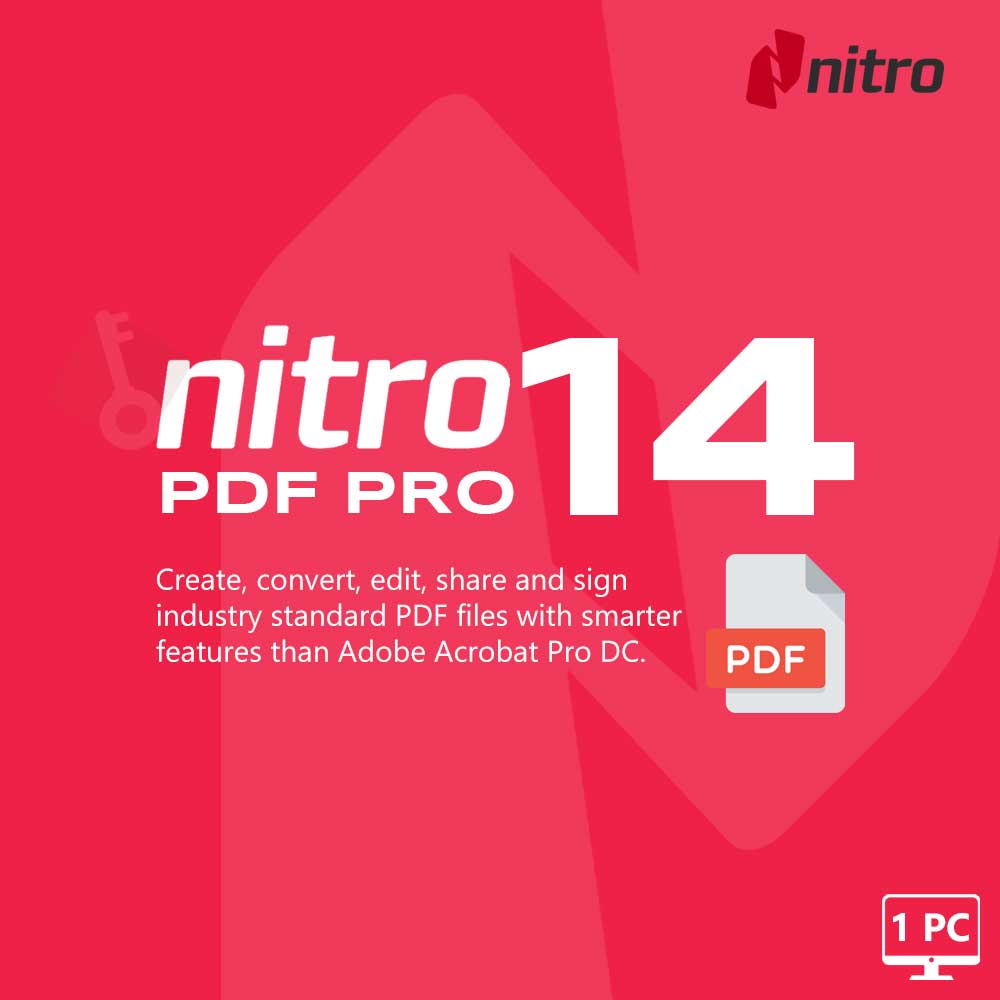
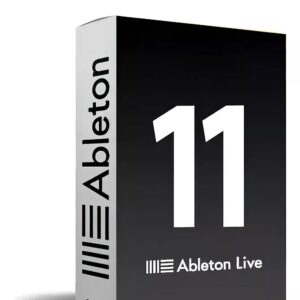


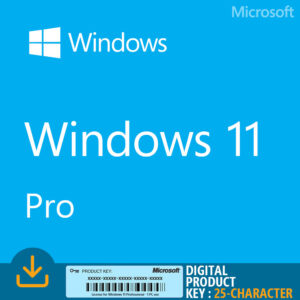


Reviews
There are no reviews yet.